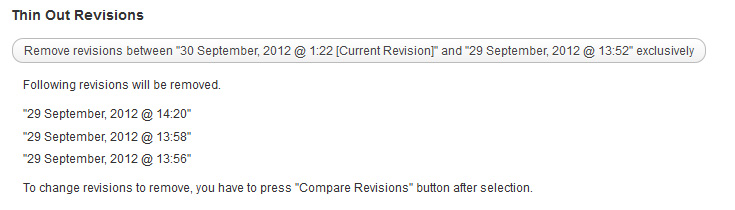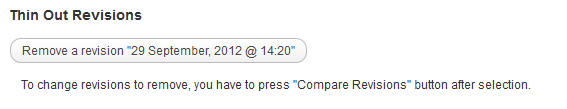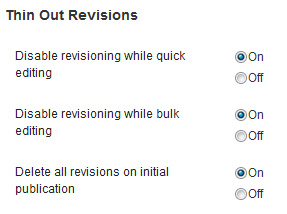Revision Screen
The revision management feature was dramatically changed in WordPress 3.6. This page is for Thin Out Revisions (TOR) users with WordPress prior to 3.6.
After activating TOR, you will see a button to thin out revisions below the table on revision.php (where you compare revisions). To thin out, simply click the button.
If you have selected revisions having intermediate revisions between them, TOR button is to remove the intermediates.
Or if you have selected revisions next to each other, TOR button is to remove the older selected one.
To thin out intermediates between selected revisions is very intuitive operation and easy to use. But you may also want to remove the oldest revision (maybe a empty revision!), so I have made these two behaviors. Please carefully check a message on the button and displayed revisions to remove.
Options
TOR has three options to stop making unnecessary revisions in WordPress 3.5.
- Disable revisioning while quick editing
- Disable revisioning while bulk editing
- Delete revisions on initial publication
In version 3.6, WordPress has improved its revision management feature. As a result, WordPress 3.6 stops creating unnecessary revisions during quick editing and bulk editing. So two of three options are hidden in WordPress 3.6.
 Hetarena.com
Hetarena.com